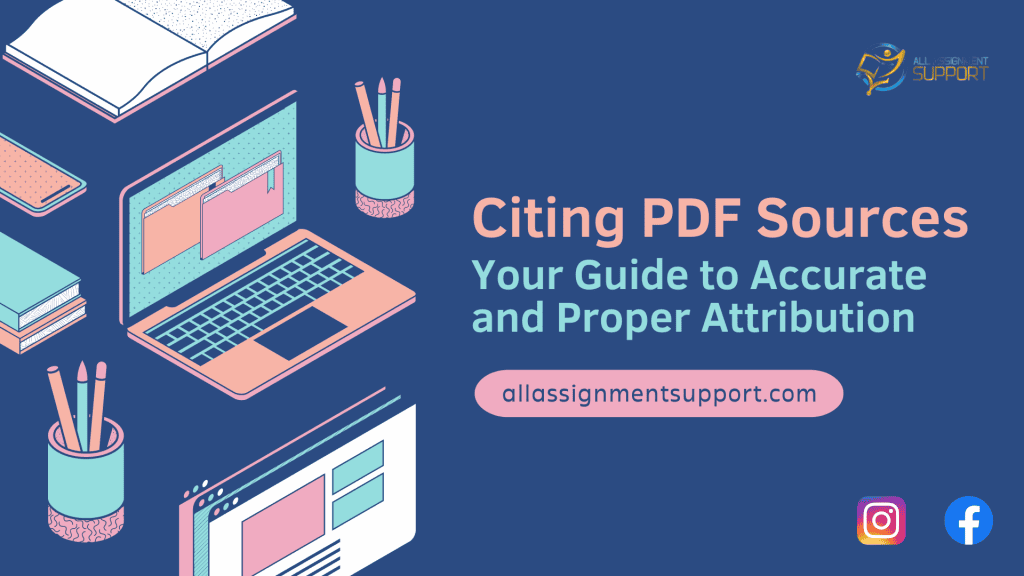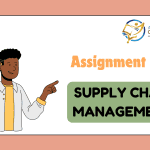Table of Contents
ToggleIntroduction
Citing sources is an essential aspect of academic and professional writing. Understanding how to appropriately reference various sources, including PDFs, is critical in an increasingly digital age where information is easily accessible online. Research articles, studies, and whitepapers can all be included in PDFs (Portable Document Format), often used for sharing and distributing materials.
In this article, we’ll cover everything from why good citation is important to tools to help you create precise citations. We’ll also provide detailed guidelines on how to cite a PDF using various citation styles.
Why Citing a PDF is Important?
Citing sources serves several crucial purposes in academia and beyond. Understanding various styles on how to cite a PDF, to create SEO-friendly content, can help Google index business and local search pages a little more precisely.
1. Give Credit to the original authors
Citing sources acknowledges the work and ideas of the original authors. It shows respect for their efforts and provides due credit for their contributions.
2. Support Claims and Research
Citations provide evidence and support for your claims in your work. They give credibility to your arguments and help readers verify the accuracy of your information.
3. Avoid Plagiarism
Plagiarism, the act of presenting someone else’s work as your own, is a serious ethical violation. Proper citations help you avoid unintentional plagiarism by clearly distinguishing between your ideas and those of others.
4. Enable Further Research
Citations allow readers to trace the sources and delve deeper into the subject. This promotes transparency and encourages the expansion of knowledge.
Understanding Different Citation Styles
Various academic disciplines and publishing platforms use different citation styles. The most common citation styles include:
1. APA (American Psychological Association)
Widely used in social sciences, education, and psychology, the APA style focuses on author-date citations within the text and a corresponding reference list at the end.
2. MLA (Modern Language Association)
Commonly used in humanities, literature, and arts disciplines, the MLA style also employs author-page citations within the text and a Works Cited page at the end.
3. Chicago Manual of Style
This style offers two variations: the notes and bibliography system (common in history and arts) and the author-date system (common in sciences and social sciences).
4. IEEE (Institute of Electrical and Electronics Engineers)
Commonly used in technical fields, IEEE employs a numbered citation system with references listed in the order they appear in the text.
5. Harvard Style
How to cite a PDF in Harvard style?
Used across various disciplines, the Harvard style employs in-text citations that include the author’s name and the publication year, along with a reference list.
Steps to Cite a PDF
Citing a PDF involves several key steps, regardless of the citation style you’re using:
1. Identify the Essential Information
● Before creating a citation, you need to gather essential information from the PDF. This information usually includes:
● Author(s): The names of the individuals or organizations responsible for the content.
● Title: The title of the PDF document.
● Date of Publication: When the PDF was created, published, or last updated.
● Source: The source of the PDF, such as the website, journal, or repository where it was found.
● Page Numbers: If the PDF is part of a larger work or publication, note the page numbers relevant to your citation.
2. Choose the Appropriate Citation Style
Choose the citation style required by your academic institution, the publisher, or the standards you are adhering to. The choice of style will determine how you format both in-text citations and the reference list.
3. Format In-Text Citations
In-text citations are brief references within your text that direct readers to the full citation in your reference list. The format of in-text citations varies depending on the citation style. Here are a few examples:
● APA Style: (Author’s Last Name, Year)
● MLA Style: (Author’s Last Name Page Number)
● Chicago Style: (Author’s Last Name, Year, Page Number)
● IEEE Style: [1]
● Harvard Style: (Author’s Last Name, Year)
4. Create the Reference List Entry
The reference list entry provides detailed information about the source for your readers to locate. Its format also varies based on the citation style. Here’s a general outline:
● Author(s): Last name, First Initial(s).
● Publication Year: (in parentheses).
● Title: Italicized or in sentence case, depending on the style.
● Source: URL, DOI, or other relevant details.
5. Include Page Numbers (if applicable)
If the PDF is part of a larger work and you’re referencing specific pages, include the page numbers in the citation. This helps readers locate the exact information you’re citing.
6. Follow Formatting Guidelines
Proper formatting is crucial to maintaining consistency and clarity. Pay attention to capitalization, italics, punctuation, and indentation. Many citation generators and style guides can help you ensure correct formatting.
Citation Illustrations in Various Styles
Citing sources accurately is an essential skill for researchers and writers across various disciplines. When it comes to citing PDFs, different citation styles have distinct rules and formats. Let’s explore how to cite PDFs using different styles for different source types.
1. Citing a Book
1. APA Style
Author Last Name, First Initial. (Year). Title of Book. Publisher, DOI, or URL. Example: Smith, J. A. (2020). The Art of Citing. Academic Press. https://www.example.com/art-of-citing.pdf
2. MLA Style
Author Last Name, First Name. Title of Book. Publisher, Year. URL. Example: Smith, John A., The Art of Citing. Academic Press, 2020. https://www.example.com/art-of-citing.pdf
3. Chicago Style
Author Last Name, First Name, Title of Book. Publisher, Year. URL. Example: Smith, John A., The Art of Citing. Academic Press, 2020. https://www.example.com/art-of-citing.pdf.
4. IEEE Style
[1] J. A. Smith, The Art of Citing. Academic Press, 2020. [Online]. Available: https://www.example.com/art-of-citing.pdf
5. Harvard Style
Author Last Name, First Initial. (Year). Title of Book. Publisher. Available at: URL (Accessed: Date). Example: Smith, J. A. (2020). The Art of Citing. Academic Press. Available at: https://www.example.com/art-of-citing.pdf (Accessed: August 18, 2023).
2. Citing a Journal Article
1. APA Style
Author Last Name, First Initial. (Year). Title of Article. Title of Journal, Volume (Issue), Page Range. DOI or URL. Example: Johnson, M. R. (2019). Citing in the Digital Age. Journal of Academic Research, 7(2), 45-60. https://www.example-journal.com/citing-digital.pdf
2. MLA Style
Author Last Name, First Name. Title of Article. Title of Journal, vol. Volume, no. Issue, Year, Page Range. URL. Example: Johnson, Mary R. “Citing in the Digital Age”. Journal of Academic Research, vol. 7, no. 2, 2019, pp. 45-60. https://www.example-journal.com/citing-digital.pdf
3. Chicago Style
Author Last Name, First Name. “Title of Article”.Title of Journal Volume, no. Issue (Year): Page Range. URL. Example: Johnson, Mary R. “Citing in the Digital Age”. Journal of Academic Research 7, no. 2 (2019): 45-60. https://www.example-journal.com/citing-digital.pdf
4. IEEE Style
[1] M. R. Johnson, “Citing in the Digital Age”. Journal of Academic Research, vol. 7, no. 2, pp. 45-60, 2019.
5. Harvard Style
Author Last Name, First Initial. (Year). “Title of Article”. Title of Journal, Volume(Issue), Page Range. Available at: URL (Accessed: Date). Example: Johnson, M. R. (2019). “Citing in the Digital Age”. Journal of Academic Research, 7(2), 45-60. Available at: https://www.example-journal.com/citing-digital.pdf (Accessed: July 12, 2023).
3. Citing a Website
1. APA Style
Author Last Name, First Initial. (Year). Title of Webpage. Website Name. URL. Example: Miller, S. A. (2022). Guide to Proper Citations. Citation Resources Online.
https://www.citation-resources.com/proper-citations.html
2. MLA Style
Author Last Name, First Name. “Title of Webpage”. Website Name, Year, URL. Example: Miller, Sarah A. “Guide to Proper Citations”. Citation Resources Online, 2022, https://www.citation-resources.com/proper-citations.html
3. Chicago Style
Author Last Name, First Name. “Title of Webpage”. Website Name. Year. URL. Example: Miller, Sarah A. “Guide to Proper Citations”. Citation Resources Online. 2022. https://www.citation-resources.com/proper-citations.html
4. IEEE Style
[1] S. A. Miller, “Guide to Proper Citations”. Citation Resources Online, 2022. [Online]. Available: https://www.citation-resources.com/proper-citations.html
5. Harvard Style
Author Last Name, First Initial. (Year). “Title of Webpage”. Website Name. Available at: URL (Accessed: Date). Example: Miller, S. A. (2022). “Guide to Proper Citations”. Citation Resources Online. Available at: https://www.citation-resources.com/proper-citations.html (Accessed: June 25, 2023).
4. Citing an Online Document
1. APA Style
Author Last Name, First Initial. (Year). Title of Document. URL. Example: Doe, J. R. (2018). Research Ethics Guidelines. https://www.example-institution.org/ethics-guidelines.pdf
2. MLA Style
Last Name, First Name. “Title of Document”. Year. URL. Example: Doe, John R. “Research Ethics Guidelines”. 2018. https://www.example-institution.org/ethics-guidelines.pdf
3. Chicago Style
Author Last Name, First Name. “Title of Document”. Year. URL. Example: Doe, John R. “Research Ethics Guidelines”. 2018. https://www.example-institution.org/ethics-guidelines.pdf
4. IEEE Style
[1] J. R. Doe, “Research Ethics Guidelines”, 2018. [Online]. Available: https://www.example-institution.org/ethics-guidelines.pdf
5. Harvard Style
Author Last Name, First Initial. (Year). “Title of Document”. Available at: URL (Accessed: Date). Example: Doe, J. R. (2018). “Research Ethics Guidelines”. Available at: https://www.example-institution.org/ethics-guidelines.pdf (Accessed: September 5, 2023).
Tools to Assist in Citing PDFs
Creating accurate citations manually can be time-consuming and error-prone. Thankfully, there are several tools available that can simplify the process:
1. Citation Generators
Online tools like Zotero, Mendeley, and Citavi allow you to input information about the PDF, and they generate citations in various styles. These tools often offer browser extensions that automatically capture citation details from websites.
2. Online Style Guides
Websites like Purdue OWL, the APA Style Blog, and The Chicago Manual of Style Online provide detailed guidelines on formatting citations for different sources and styles.
3. PDF Readers
Some PDF readers, like Adobe Acrobat, have built-in citation features that allow you to highlight and annotate PDFs while automatically generating citations for selected content.
4. University Libraries
Many university libraries offer citation guides and resources specific to their institution. These guides often provide information on citing various sources, including PDFs.
Conclusion
Writing, researching, and academics all need to know how to cite PDFs. Maintaining academic integrity through proper citations encourages readers to interact with your work and investigate your consulted sources.
You can be sure that your citations are accurate, regular, and in line with the required citation style by following the guidelines in this article and using the resources at your fingertips.
Learning the art of referencing PDFs can help you write more credibly and professionally, whether writing a research paper, an essay, or another type of academic work.
Frequently Asked Questions or FAQs
- Why do I have to cite my PDF documents for projects or assignments?
Answer: We are consummating so much of data with respect to online websites or internet-based information. Hence, there is a need for you to do the PDF citation. Here, you give Courtesy credits to authors where you have taken your ideas or quotes from. You categorize your documents so that you provide a better degree of authenticity to your content.
- Do I have automation tools for citing my PDF files?
Answer: Yes, you can check Google for tools. Quite a lot of automation funnels help you cite PDF files. Else, you can approach a reputed assignment firm that can help you cite your PDF files in a professional and well organized manner.
- Does PDF citation help improve the quality of my content?
Answer: Yes, when you provide an authentic PDF citation, you describe where you took the source info from. This way, you provide a cross-indexing file to your document. In other words, experts or scholars can refer the sites where the info was taken from to validate or authenticate your data. This is widely essential as you do not want to provide false facts or figures on the area of subject you are performing a thesis on.
- As a student, will PDF citation help me get better grades?
Yes, it will. When you pick information from various resources on the internet, you want to secure your thesis from authentic resources. The resource details must be cited correctly as you do not want your content to be in for plagiarism or duplication of content. Hence, PDF citation helps you dish out unnecessary details and pick info only from reliable or authentic resources for your thesis or assignment programs. PDF citation will surely help you get better grades for your projects.
- Can I take help from my professor or lecturer on PDF citation?
Yes, that would definitely help you. Your professors or lecturers will be veterans or scholars in the subject matter they are teaching you. Above all, they will keep researching the internet continuously to guide students with authentic content. Hence, having a word with your lecturer or professor will definitely help you a great deal in having your PDF citation done in a precise and accurate manner.